This post was originally written and posted in November 2021 and last updated in November 2023.
Most everyone documents an adventure in some way for different reasons. Some people document for themselves and family, some people document for an audience. The main reasons that I documented my bike ride were enjoyment, to build a brand, for my audience and to build a larger audience. Documenting is like a style and everyone has their own style. It also happens to be something that I have given a lot of thought about.
My 2019 – 2021 bike tour was an experience that I spent excessive amounts of time documenting in great detail. I started on November 12, 2019, in St Johns, NL the most eastern point in Canada, and biked through a Canadian winter. I got stuck for 2 months during the first wave of the Covid-19 pandemic and then continued west biking over 12,000 km across Canada. On October 25th I flew into the US being one of the only Canadians bike touring through the US during Covid-19. I biked almost 8,000 km through the US to Mexico and then 6,000 km down through Mexico to my home in Belize finishing on November 25, 2021.
Documenting stats of interest would include:
- 24 months on the road
- 26,000 km pedaled
- 36,000 photos taken, edited, and posted to Flickr
- 270 blog posts written at an average of 1,000 words each = 270,000 words typed
- 85 YouTube videos
- Many, many 1,000’s of Facebook posts
- Many 1,000’s of Facebook Group posts
- 800+ Instagram posts
I would say I documented excessively. It would be difficult to know how many hours a week I spent documenting given that sometimes there were days or weeks between being able to sit down and get some work done. But if I had to guess I have spent at least 30+ hours a week documenting and keeping everything meticulously organized. I doubt very many people spend the kind of time I did documenting their bike ride.
For the purposes of this post, I am going to mostly stick to my practices and not take the time to rhyme off popular practices that I don’t use. I suspect this post will be long enough as is. And in your research to document you will find many more ways to document your bike ride or adventure.
The social media platforms that I use are a website, Facebook, YouTube, Instagram and Flickr. All my content is also backed up to the cloud.
Rule Number One
I can not stress this enough. Make sure everything is backed up to the cloud at all times. You may visit a place a second or third time in your lifetime but you can never ever recreate the same adventure twice. Phones and cameras get lost and broken and laptops crash. Everyone knows someone who has lost treasured, once-in-a-lifetime photos because they lost their phone. Don’t be that person!
I can not stress this enough. Make sure everything is backed up to the cloud at all times.
Back-up and The Cloud
I use Dropbox for my cloud storage. Do your research. Dropbox isn’t cheap but I have found them to be the best overall. I keep every file and photo on my computer in a Dropbox Folder on the off chance my laptop is lost, stolen, or breaks. That way absolutely nothing is lost.
I also keep all my photos and recent video footage backed up on not one but two external hard drives. External drives are light and small and not too expensive. I keep all my photos and recent video footage backed up on an external drive because often with my documenting I go way back for photo selection and I find retrieving photos out of the cloud to be a pain. I keep all photos backed up onto a second external drive because external drives are known to break (I had 1 break on my bike tour). I don’t want to have to take the time to try retrieving 36,000 photos plus video out of the cloud so I have a second backup to have an easily accessible copy on hand if an external drive breaks.
In the interest of staying organized, I get my photos off my phone as often and as quickly as possible and organize them in appropriate folders. For example, in Mexico, I visited and photographed over 215 different cathedrals. I often visited more than 12 a day. (In Puebla City I visited 25 cathedrals in one day!) Can you imagine trying to sort that mess out 6 months later? Using Mexican cathedrals as an example I often create a folder for a Mexican state and then a folder for the cities I visited and then folders for the various cathedrals I visited. For example, > Guanajuato State > Guanajuato City > Templo de San Francisco.
Photo Editing
I am amazed at how many people don’t edit their photos (on Facebook). Every night before bed in my sleeping bag or whenever I get a moment, I edit all my photos on my phone from that day. I find the editing tools stronger on my cell phone than on my computer. Once edited, I transfer them to my computer as soon as possible. Organizing them and getting them into folders. On my computer, my photos would also go through a second edit. The first and second edit process also gives you a chance to appreciate the day you took the photos and help solidify the memory in your mind.
Blog Notes
I keep and make daily blog notes using the Simplenote app on my phone every day. Dropbox has its own note-taking app called Paper.. I prefer Simplenote. I find it an easier and smoother user experience. Evernote is also a popular note-taking app. Simplenote is great because it can sync up to your laptop (except a slow internet connection can delay the sync).
A note of interest. In Mexico for example, when I went to a cathedral or other attraction, I also found the place on Google Maps on my phone and then I take a screenshot of its information panel and then I copy and paste the name of the cathedral or attraction into my Simplenote blog notes for when its time to make folders on my computer. I try to take the screenshot when first arrive at my destination so that I have a “photo divider” between cathedrals in my camera folder on my phone. Cathedrals for example can often look very similar and very difficult to identify after the fact. I then copy and paste the cathedral/attraction/museum name into my Simplenote blog note because it can be very time-consuming trying to type out some of these cathedral names when you can simply copy and paste the names, for example: Parroquia de Jesús Nazareno e Inmaculada Concepción. Who wants to type that cathedral off of a screenshot?
I am amazed at how many people don’t edit their photos (on Facebook). You can tell who edits and who doesn’t. Every night before bed in my sleeping bag or whenever I get a moment, I edit all my photos on my phone from that day. I don’t want multiple days of photos to get backed up. For me that can mean 1,000 photos. I find the editing tools stronger on my iPhone than my computer. Once edited, I transfer them to my computer as soon as possible. Organizing them and creating folders to keep my photos organized. If I don’t have time to put my photos through a second edit on my computer and get them in the cloud right away, I copy and paste an extra copy of the photos to my external drive as precaution. All my photos go through a second edit on my computer.
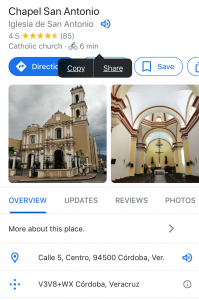
A sample screen shot. Notice that you can Copy & Paste the title of attraction
I wish I had learned this secret at the beginning of my ride and not in Mexico. I took photos of 100 or so churches in Atlantic Canada and Quebec and I have no idea what their names are unless I do a heck of a lot of research in the future.
When it comes to your blog notes and details of your day you can be as detailed as much or little as you choose. I generally find myself keeping the details short and sweet. Even short and sweet ends up becoming a crap load of words by the time you have written everything out in proper sentences.
I once read that a good length for a blog post was 1,000 words. I found with 1,000 words I average my blog posts to cover about 4 days. Besides my daily notes, I kept track of my destination city and the number of kilometers pedaled that day. I used the Strava app to keep track of my kilometers pedaled. I found Strava a bit irritating, if I was not careful the app shut itself off for no apparent reason. So, I found myself checking my phone constantly. I liked Strava because I had it connected to my website so my website followers could see where I was.
Every morning I took a photo of my campsite and every evening I took a screenshot of my Strava download. I included these 2 images at the bottom of every day’s blog post. I wish I had taken a photo of my camping sites on my first bike trip back in 2011. There was no such thing as Strava back in those days.

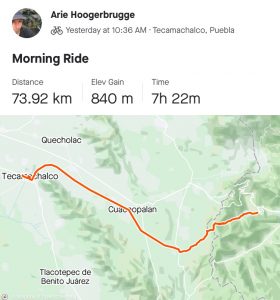
At the bottom of each daily blog entry I include a photo of my campsite and a screenshot of my Strava record
I also use a separate Simplenote page for certain daily experiences that I choose not to include in my public blog post.
A year after my bike ride was completed, I finally decided to write a book about my experiences. I have very little time to spend on this project and often months pass between progress. That being said with about 270,000 words already typed into blog posts my book’s first draft of 100,000 came together reasonably quickly.
Website
With the number of social media platforms out there nowadays it could be argued that one doesn’t even need a website anymore. Websites are a lot of work to maintain and generally cost a few dollars each month to run unless you are taking advantage of a free blogging platform. For me, my website is my brand and a public reflection of who I am and where I can be creative. I have spent a lot of money developing my website. And I enjoy having one even just for myself.
It’s completely up to you if you choose to invest in a website or not. Simply consider the purposes of a website and whether one will serve your purposes and move forward based on that decision. You can Google search 1000 bike tour websites for ideas and themes and what information you want to include.
Also, I learned this the hard way. Unless your blog posts are actually SEO optimized your website is not SEO optimized.
My website ideas
Besides the obvious, I will suggest a few things that I appreciated on my website, particularly on my Home Page. My Home Page included the usual introduction to the website but I have over time added a few new sections. Most of these sections have all been removed as they are no longer relevant to my current content.
Along with social media links and current blog post links I added a section of “Current Stats” that I updated as often as I could. They include my current city and the city I was headed to. I included this information on the off chance someone local ended up on my website. Either they could reach out for hosting or set me up with hosting if they knew what direction I was heading in. I also showed how many days I have been on the road, the number of nights in a tent, and my current kilometers pedaled.
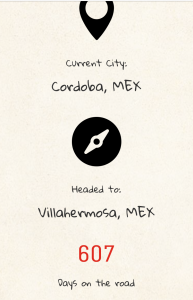

Stats that I update regularly on my website
My bike ride evolved into a ride that involved meeting and being hosted by a lot of people. 55 hosts just crossing Canada plus another 30 hosts before I reached home. I also had many crazy stories of crossing paths with people (as many cycle tourers do). For fear of those stories and people getting lost in the hundreds of my blog posts, I ended up making separate posts about my (special) interactions and hosts and adding a section to my Home page that highlighted my “Friends and Hosts” along the way. This section became a favorite section of my website. I have since moved all these posts into the same menu heading of my 2019 – 21 bike tour blog posts on my website.
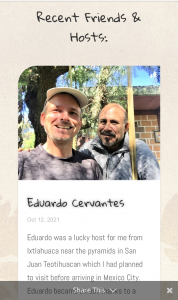
My favorite section of my website
Another section that I added was the “Latest News” category. I added this because I actually have a few followers that are not on social media and this was an easy way to highlight any big news or something I wanted to highlight to people that might land on my website.
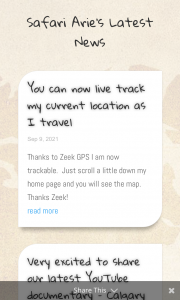
A space for the Latest News
Another blogging section that I added to my website Home Page was an “Environment and Tree” category. So, in other words, a category specific to my passions. This was my way of highlighting it on my website. If your thing is mental health awareness then maybe you want a separate blog category for those posts so that they don’t get lost in the 100’s of other adventure posts.
Another thing I did and I recommend this if you plan to maintain and grow your blog/website long after the bike ride is to categorize your blog posts into different menus. This assumes that you are writing about other topics besides your current adventure. During my bike ride, I wrote 270 blog posts. That is a lot of blog posts to scroll through to find a particular post about other passions or topics. Categories that I used for my website (including specialty categories) are Bike ride updates, Biking and Camping, Reflection and Wisdom, Poetry, Environment and trees, and Miscellaneous posts.
Social Media
I know almost nothing about the tricks of social media. Social media is a lot of work and that can burn you out quickly. I am very active on Facebook. It’s my platform of choice and I dislike Instagram. Along with your own Facebook profile and Fan page, there are Facebook bike and adventure groups. I am a member of about 50 Facebook groups and I attempted to post something about my bike ride to each group once a month.
Facebook Secrets – If you like a Facebook group through your fan page you are able to invite anyone who Likes your group posts to Like your Fan Page. I got a lot of fans that way.
You can only have 5,000 Facebook Friends but you can have unlimited Facebook Fans. That’s why I have a Facebook Fan page along with my personal account.
Facebook Groups – Posting monthly (sometimes more) various types of posts (videos, blog posts, or photos) to 50 Facebook Groups I kept everything organized on an Excel Spreadsheet. I made a column, alphabetically listing all the group names. I then make a second column of any listed posting restrictions. Some groups don’t like self-promotion (SMH – it’s social media). You can even add a column for the group’s membership numbers. I then make a column for the particular post I am posting. At the top I give the post a title such as “Stealth camping post” so I know not to post again 2 months later. I often reposted my best blog posts every 4 months or so. Over the 2 year span of my bike ride, I must have made thousands of posts. An Excel spreadsheet was the only way to keep track of everything.
YouTube
I am intimidated by video and taking video is not my thing. I try to discipline myself to shoot videos but I am not very successful. I had no idea how to edit videos. I was very lucky to have had a YouTube guy who was invested in helping me grow my channel. If it wasn’t for him my YouTube channel would have been obsolete. That being said we had and made various video categories. We did what I will refer to as long-form documentation of larger sections of my bike ride such as 4 long-form videos of my Canadian crossing.
If I did a fair bit of video at a specific location then we would do a shorter documentary style video, often using the same edited video in the longer version documentaries later. Both these types of videos are common among bike tourers. We had two other types of YouTube videos that I have yet to see other cyclists do. We did what we call the Safari Arie Road Show and an extended video style called the Safari Arie Experience. The Road Show is when my guy – Brandon called me up on Zoom and did a quick interview with me. Where I was, what’s been happening and where am I going? This was my way of preventing me from rambling on Facebook Live plus creating content for the channel. We tried to keep these videos down to 10 minutes but often ran longer. The Safari Arie Experience is when we discussed a specific topic and we talked for as long as needed. These shows often ran close to 45 minutes.
The Road Show resulted from a bike ride follower mentioning that I do a pretty good podcast (when there is a host to keep the conversation on track) when I complained about my habit of rambling when I did a Facebook Live. I still did Facebook Live when I was somewhere interesting and I actually remembered to do a Facebook Live. Sometimes that footage was downloaded and put on YouTube. We made about 85 videos for my YouTube channel.
Other Documenting
On separate Excel Spreadsheets, I kept track of daily kilometers, daily destination city, if I had a host, and if I slept in a bed or a tent. I separate them by province or state depending on what country I am in. While technically this information is in your blog, it is nice to have all this information on a single page for easy access and reference and it’s far easier to keep track of total numbers on a spreadsheet.
I also kept track of all expenses on an Excel Spreadsheet. It’s actually not too difficult to keep track of expenses. In Canada and the USA, I use a credit card for 100% of my purchases. By the numbers, 90%+ of your transactions are food and meals. In Mexico, I pay 100% with cash (Pesos). I keep track of my cash withdrawals. I write down every expense that is not food. I add up my cash balance at the end of every month. Also at the end of the month, I add my starting monthly balance to my withdraws, subtract my total expenses that were not food, and then subtract my month-end cash balance. The number remaining is your food expense divided by 30 or 31 days is your daily average.
For example – November 1st $200 on hand. The month of November bank withdrawals = $900. November expenses that are not food = $300. November 30th cash on hand = $400. ($200 + $900 – $300 – $400 = $400 spent on food divided by 30 days = $13.33 spent on food each day in Mexico in the month of November.
Conclusion
For me documenting my bike ride was a labor of love. It had to be. It still is. I have spent many 1000’s and 1,000’s of hours doing it. For me, I see bike touring as 5 main categories of activities and I enjoy them all equally and not one more than the other. For me, bike touring is cycling, camping, meeting locals, visiting tourist hot-spots, and documenting.
For those who enjoy documenting your adventures convincing is not needed. For those who don’t enjoy documenting then don’t.






